How to Assign Competency Levels to Employees in BrioHR Performance Cycle
Learn how to assign competency levels to employees in BrioHR’s Performance Management module. Follow this step-by-step guide to ensure employees are evaluated accurately based on their expected competency level.
Introduction
After creating the list of competencies for your performance cycle, HR Admins must assign the appropriate competency level to each employee. This ensures employees are evaluated based on the skills, behaviours, and expectations relevant to their job roles throughout the appraisal period.
By assigning competency levels correctly, HR Admins ensure a fair and structured performance appraisal experience. This setup helps align employee performance expectations with organizational competency standards.
Step-by-Step Guide: Assigning the Competency Levels to Employees
Step 1 - Log In to BrioHR Account
Log in to your BrioHR account using your registered credentials.
Step 2 - Access the Performance Management Module
Navigate to HR Lounge > Performance Management.
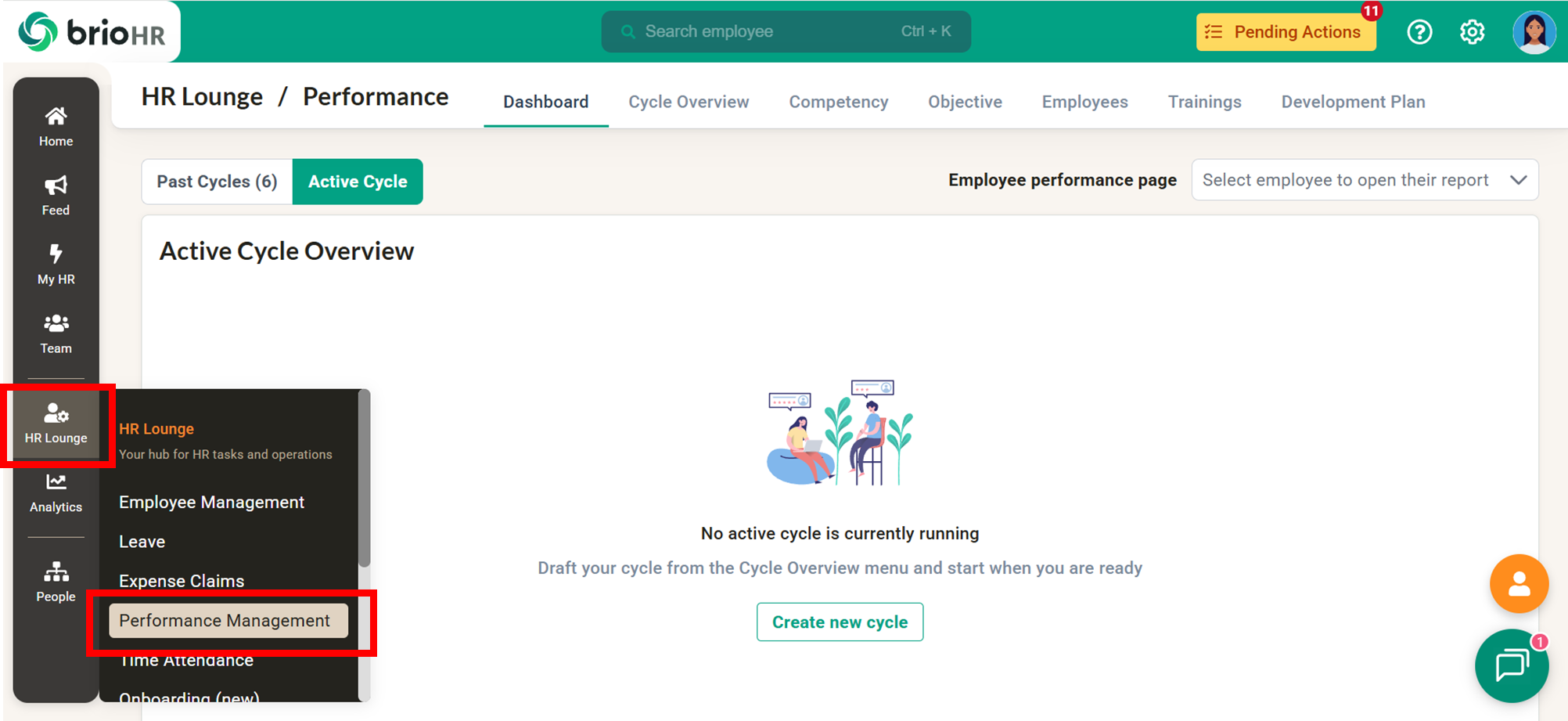
Step 3 - Access the Employees Section in the Performance Management Module
1. Click Employees in the Performance Management module.
2. Locate the Level column in the list of employees.
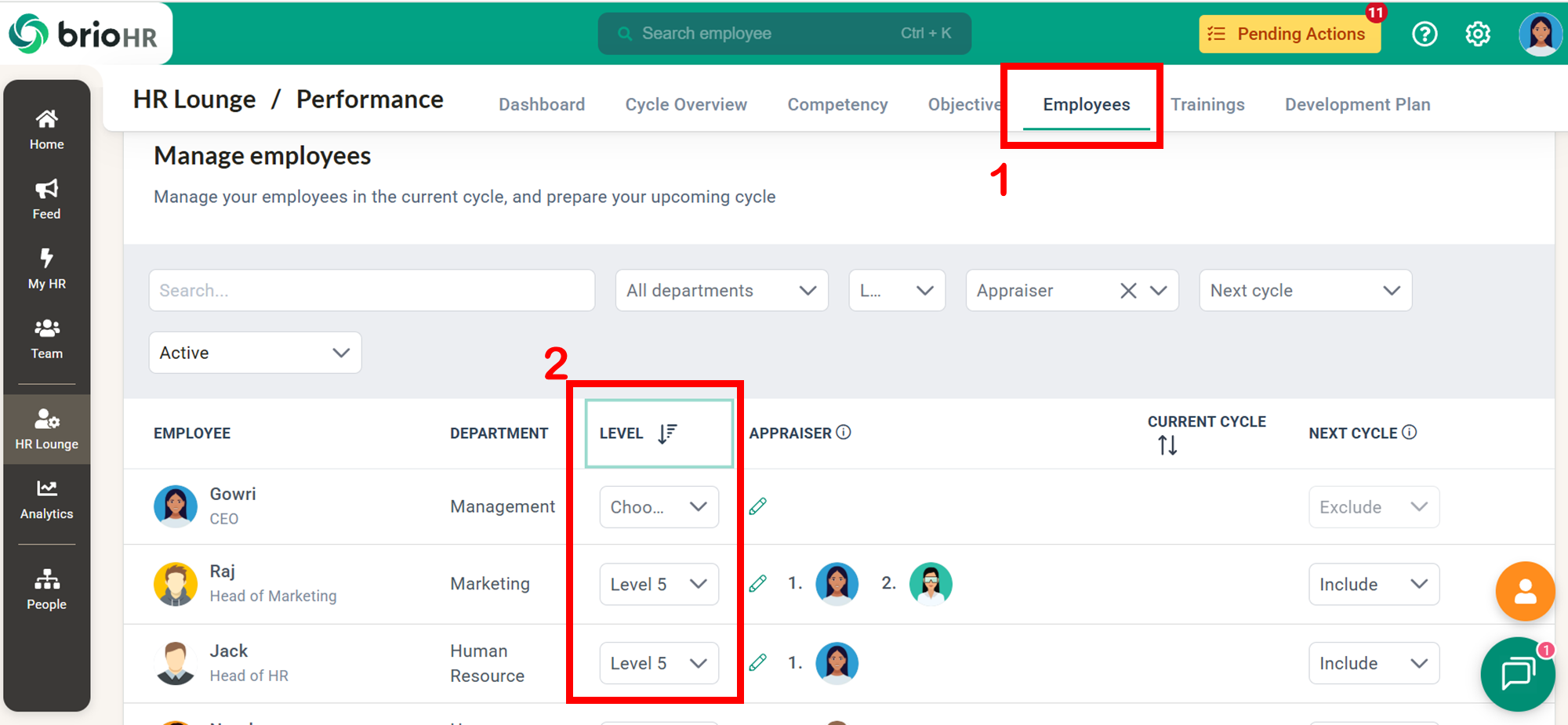
3. Search for the employees you want to assign a competency level to.
4. Use the dropdown to select the correct Competency Level based on the employee's job position.
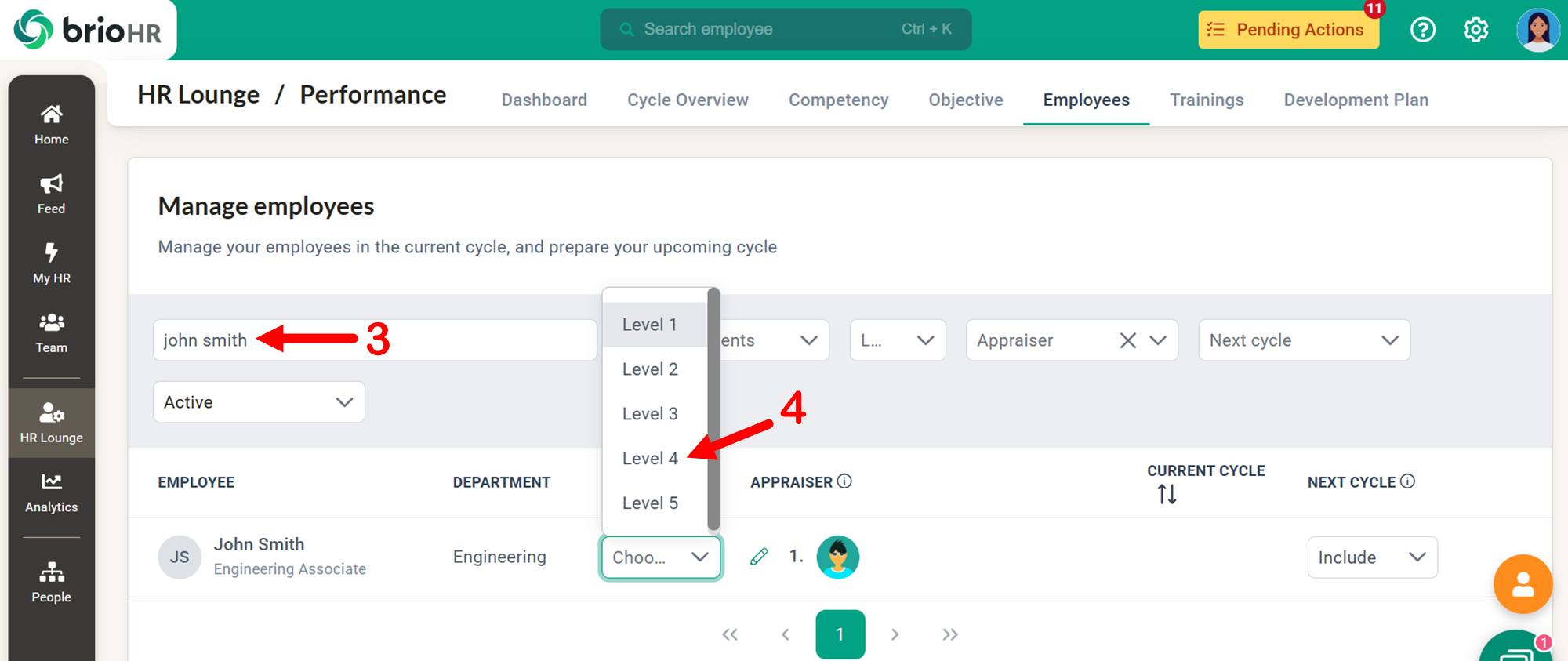

NOTE:
The competency level is automatically saved once you have assigned to the employee
How to Verify an Assigned Competency Level
1. Go to the Performance Dashboard.2. Select the employee from the dropdown list in the Employee Performance field.
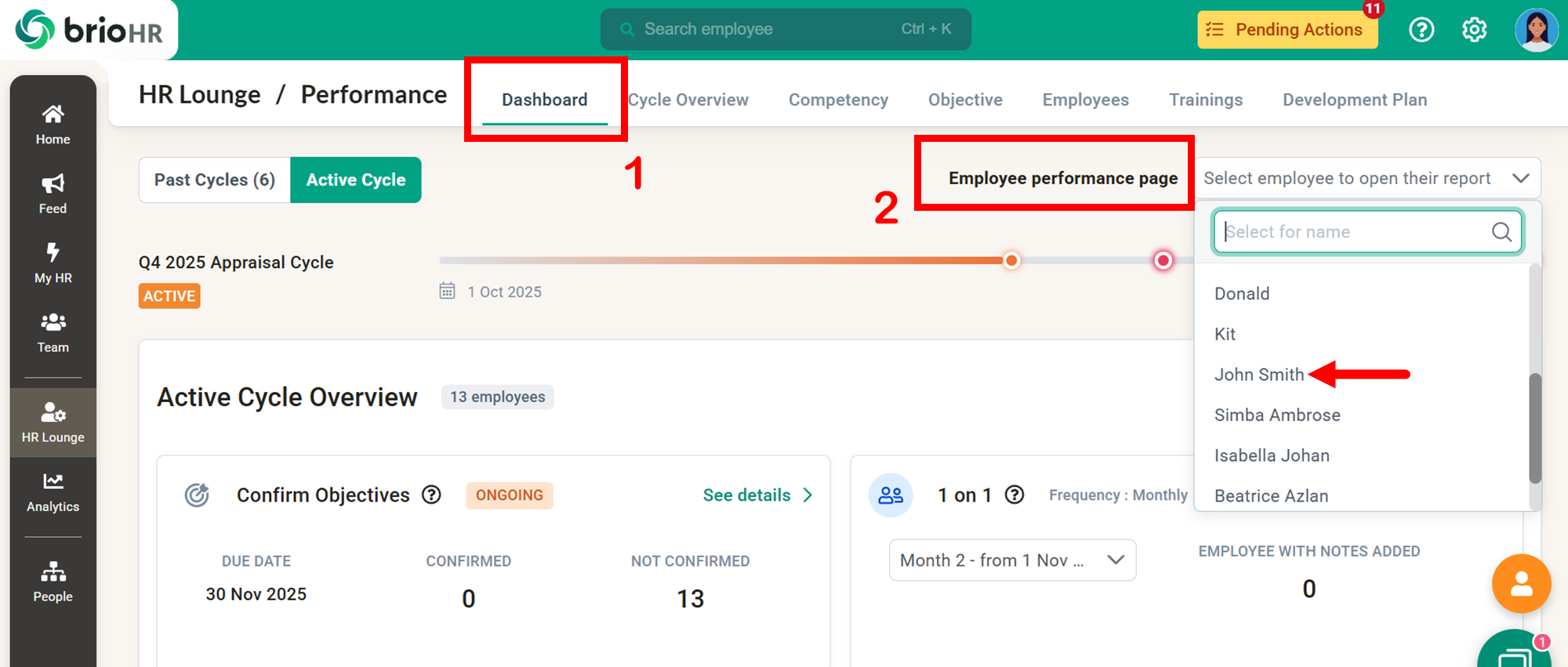
3. Click Competencies to view the assigned competency level.
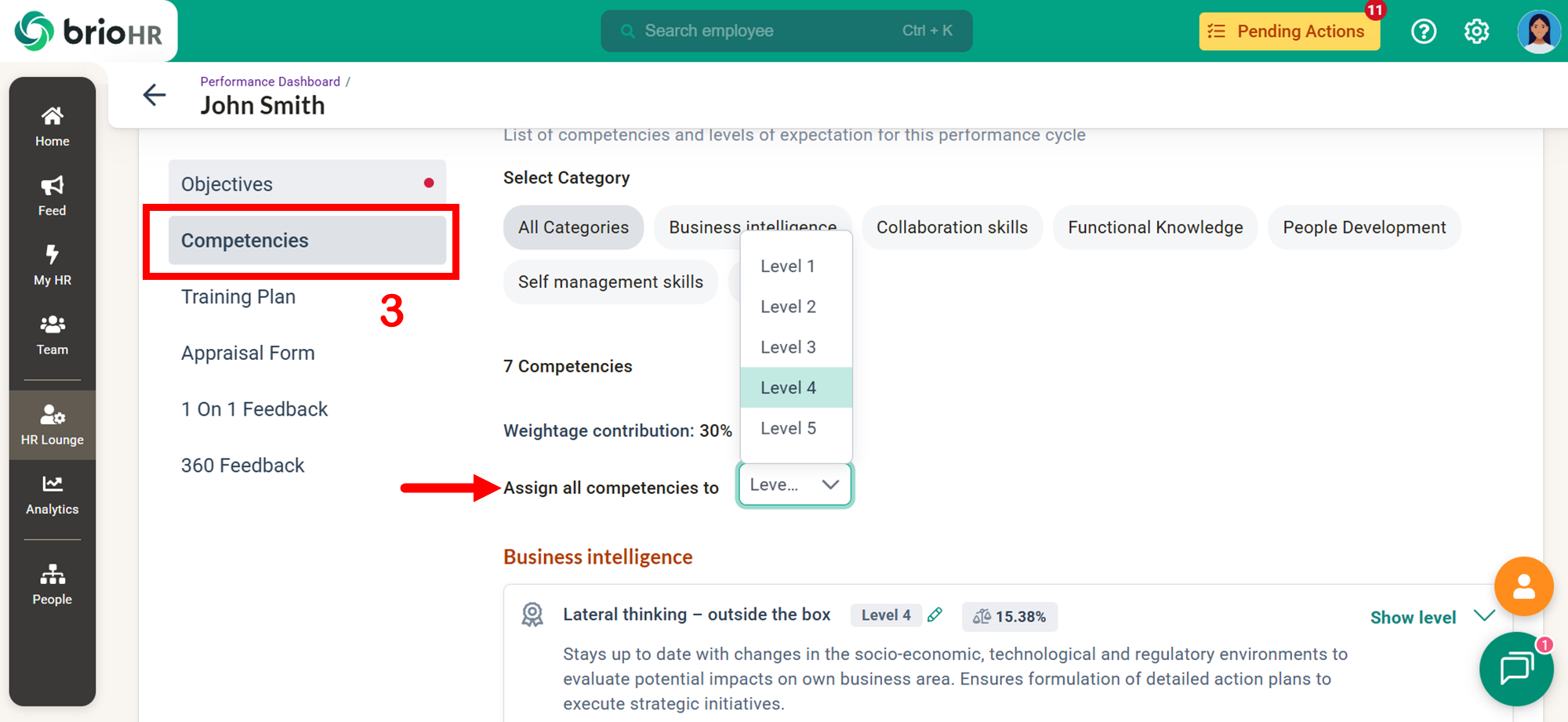
This allows HR to double-check that employees are evaluated with the correct expectations.
See Also:
- How to Set Up a Performance Cycle in BrioHR
- How to Set Up Company and Department Level Objectives in BrioHR Performance Module
Frequently Asked Questions
1. Can I change an employee’s competency level after assigning it?
Yes, HR Admins can update the competency level at any time before the performance cycle is finalized.
CAUTION:
If the cycle has started, you can change the competency level but be caution that changing the level (while cycle is ongoing) will automatically change the competencies of the employee. Some competencies might be added and others deleted according to your competency settings.
2. Can employees see their assigned competency level?
Yes, employees can view their assigned competencies once the performance cycle is launched.
3. Do competency levels affect appraisal scoring?
Yes, the competency level determines the expected behaviour and skills used for evaluation.
4. Who is allowed to assign competency levels?
Only users with HR/Admin permissions within the Performance Management module.
Need Assistance?
If you have any questions or require assistance, please reach out to our support team via live chat or email us at support@briohr.com.