How to Enable Next Year's Employee Leave Applications (Web & Mobile App)
Learn how to enable employee leave application submissions for next year in the current year on both web and mobile platforms. Ensure access is properly set and updates are applied for smooth leave management.
As a HR Admin, you need to enable permission for employees to apply next year's leave in their respective User Groups before employees can start applying next year's leave date.
NOTE:
If you're an employee and looking for how to apply next year's leave from the web browser and mobile application, please see this article.
Step-by-Step: Enable Next Year's Leave Access
To enable employees to submit their next year's leave applications, the HR/Admin must follow these steps.
Step 1 - Log In to BrioHR Account
Log in to your BrioHR account using your registered credentials.
Step 2 - Access to the User Groups
1. Navigate to Settings.
2. Click User Groups.
Step 3 - Enable Access to Following Year Permission.
1. Find the user group that you want to edit (e.g, Employee & Manager)
2. Click pencil icon to edit.
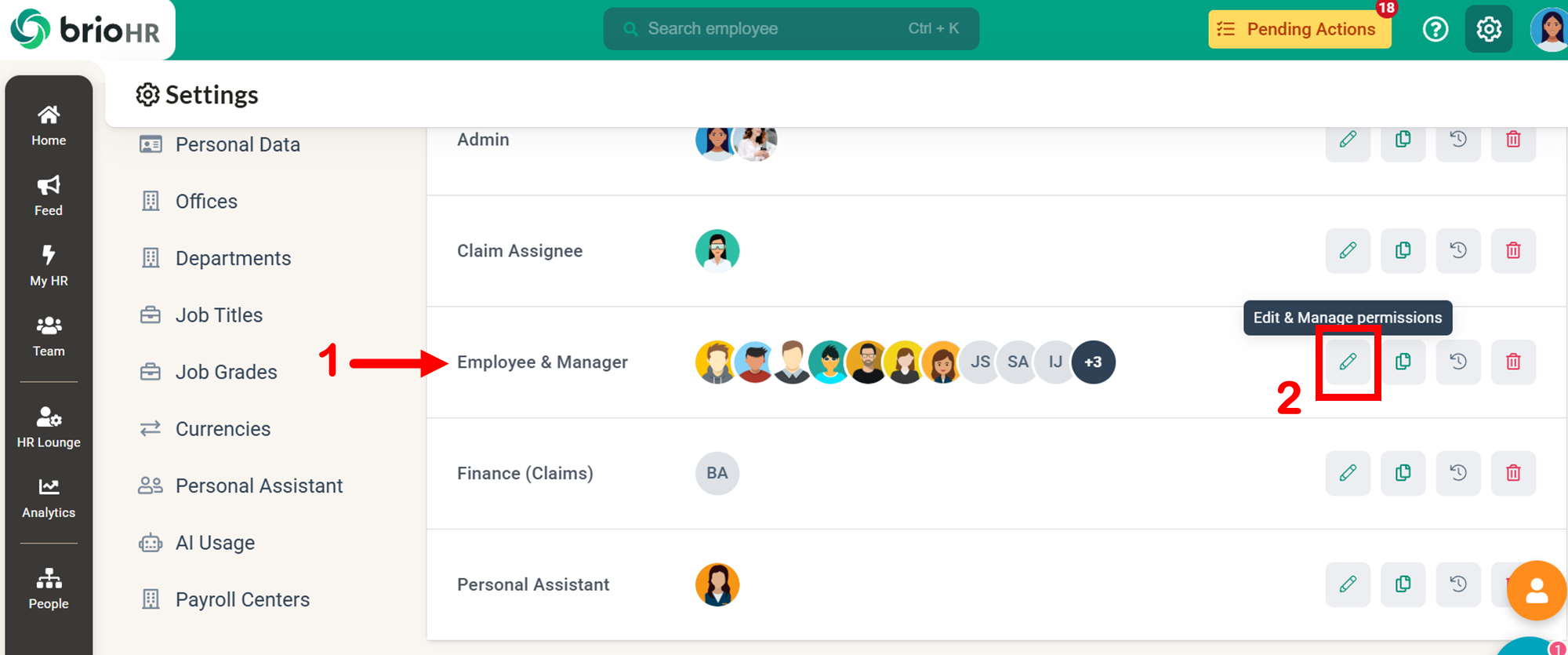
3. Open the category 'Employee Modules Permissions'
4. Search for the Leave Module.
5. Select the checkbox 'Allow access to following year'
6. Click Save
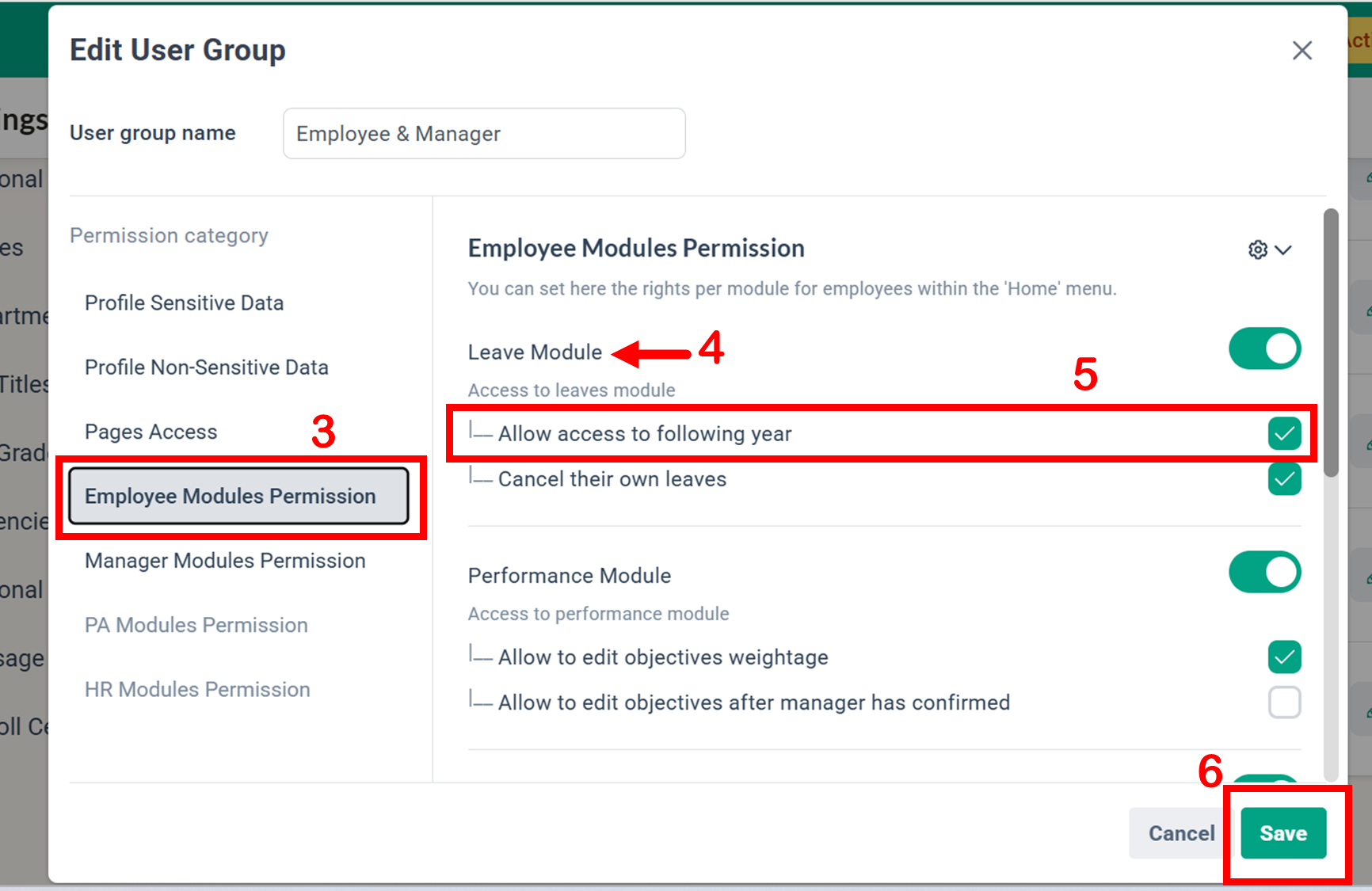
Verification and Submission:
Once this setting is enabled, employees will be able to submit their leave requests for next year using the system.
NOTE:
This process is applicable for both Web Browser and the Mobile Application.
Leave Application Process:
Web Browser:
After enabling access, employees can select the next year rom the dropdown menu on the leave application page.
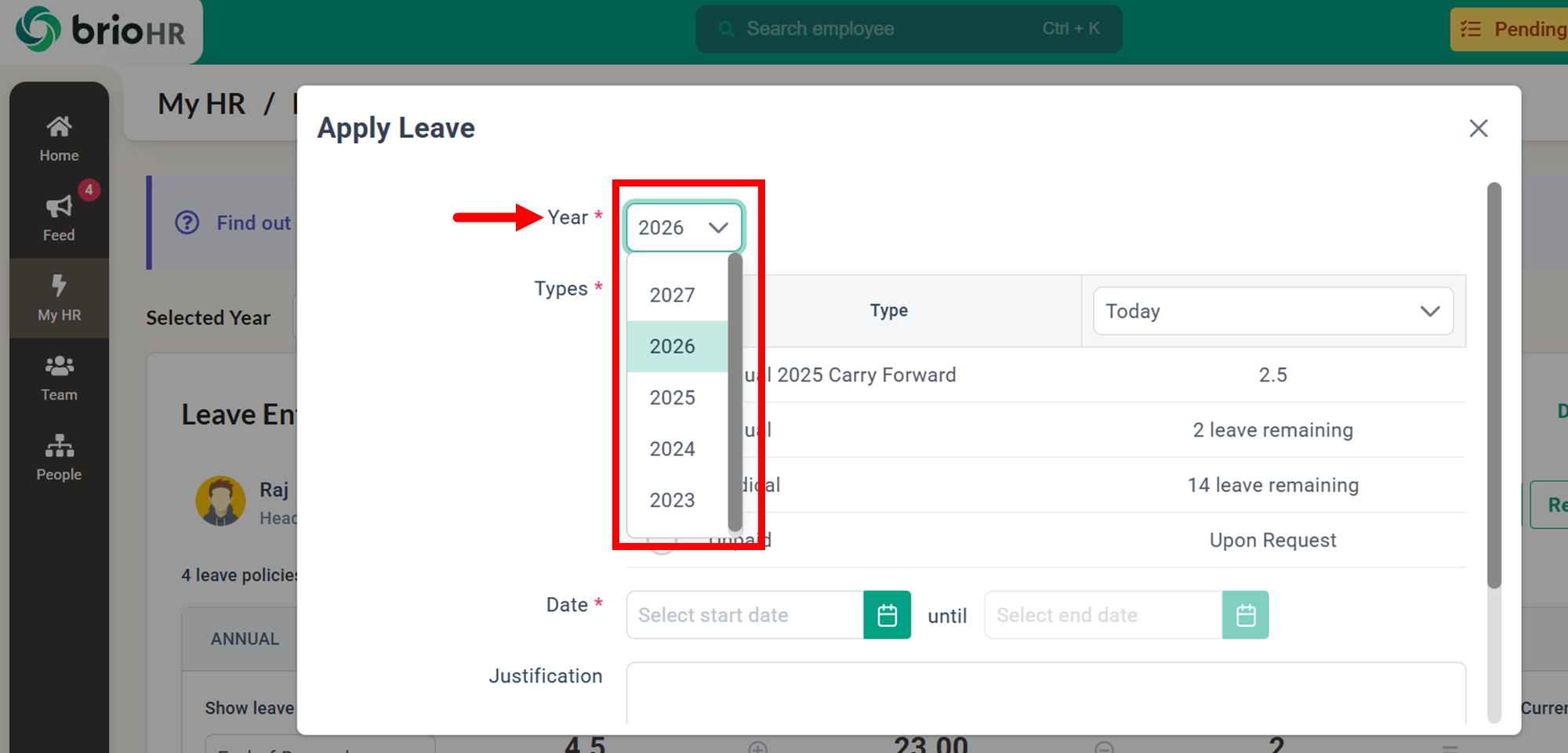
Mobile App:
Once access is enabled, employees will be able to select the next year from the dropdown menu within the app.
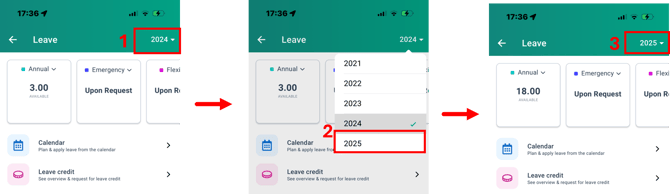
NOTE:
This process does not apply to Childcare Leave in Singapore due to Ministry of Manpower (MOM) restrictions.
For more information on Childcare Leave utilization, refer to this article.
What Happens if Access to Following Year Leave is Not Enabled?
If the Allow access to the following year option is not enabled, employees will not be able to submit leave requests for next year. Ensure that this setting is activated as shown in the steps above.
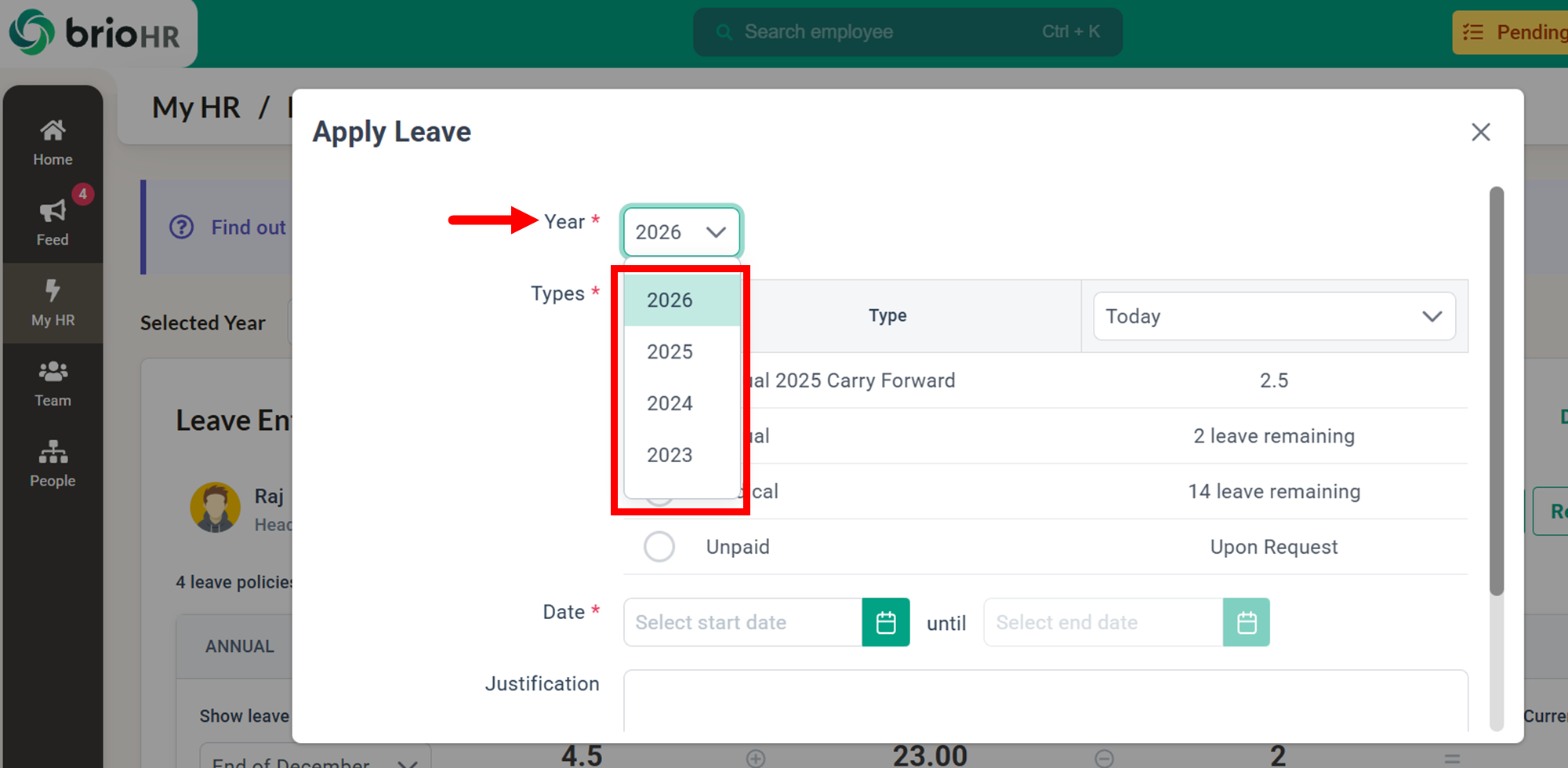
Need Assistance?
If you have any questions or require assistance, please reach out to our support team via live chat or email us at support@briohr.com.