How the Enable Tolerance Amount Works in the Leave Module
The Enable Tolerance Amount feature in the leave module allows employees to take leave even with a negative balance, within a predefined limit.
The Enable Tolerance Amount feature in the leave module allows employees to take leave even with a negative balance, provided the negative balance is within a set limit. This feature helps companies offer more flexibility in leave management.
How to Set Up the Enable Tolerance Amount in Leave Policy
Login to BrioHR account
- Go to HR Lounge > Leave > Leave Policies
- Look for Annual leave and click on View leave details
- Select the relevant leave policy under Annual Leave
- Go to General Configuration and scroll down to Entitlement section
- Tick the checkbox of Enable Tolerance Amount and the desired number in the Set Tolerance Amount field.
- Scroll to the bottom of the policy and click Save Settings.
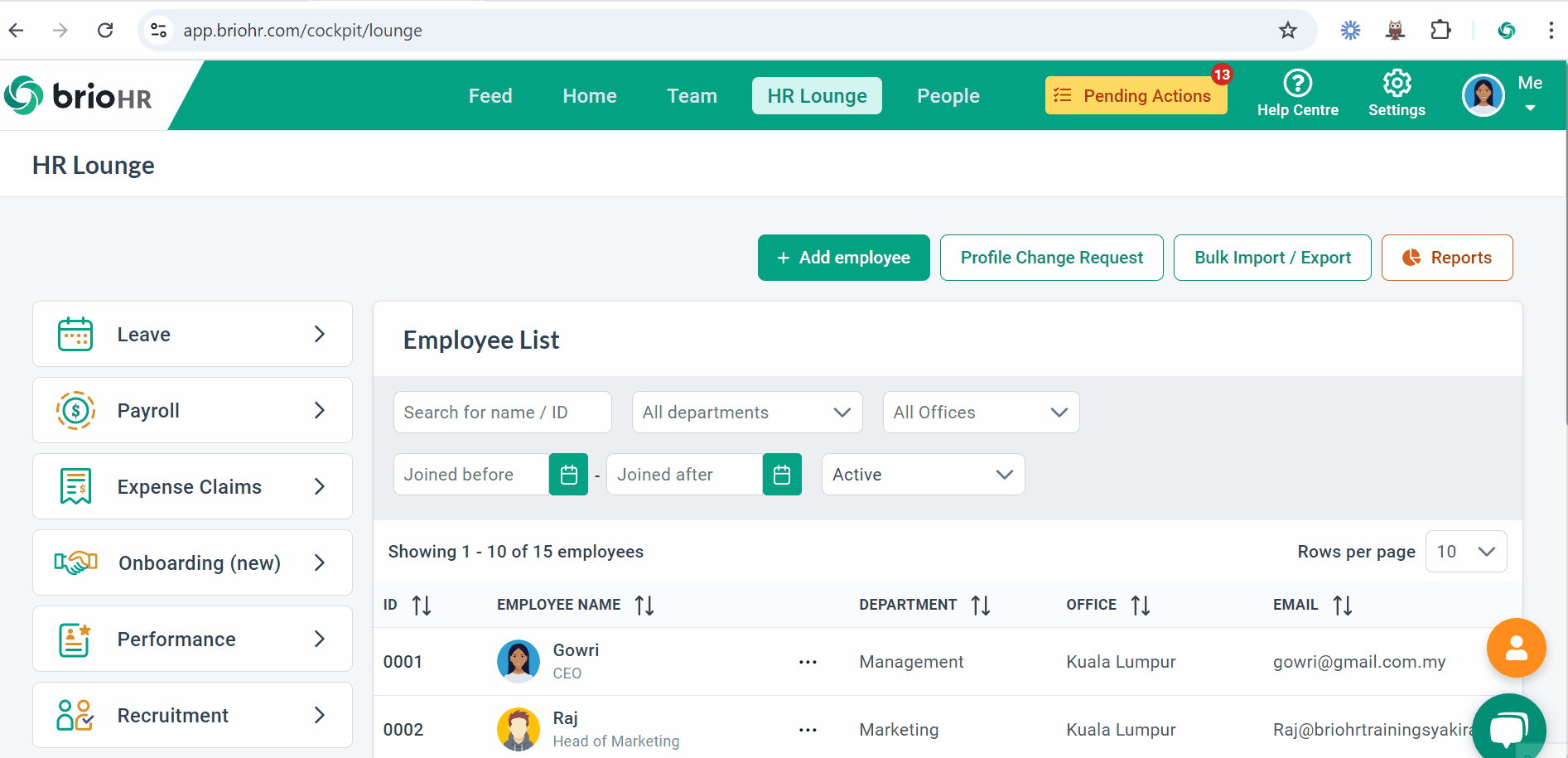
What is the Common Use Case for This Function
In the example below, Company Z’s annual leave policy is set as follows:

- Yearly Entitlement: 12 Days
- Earned Leave: Enabled (Accrual Type: Monthly)
Employees of Company Z earn 1 day of leave for every month worked (12 days / 12 months).
- Tolerance Amount: Enabled
- Tolerance Limit : 2 Days
However, by enabling the Tolerance Amount feature and setting a limit of 2 days, the system allows employees to take more leave days than they currently have in their balance, with a balance limit to -2 days.
- Earned Balance: 1 Day
- Borrowed Balance: 2 Days
- Number of Leave Days Applied : 3 Days
- Final Annual Leave Balance (in January): -2 Days
As a result, Company Z's employees can apply for 3 days of leave in January. Their balance will be -2 days, which will be offset by the leave they earn in February (1 day) and March (1 day). By the end of March, their balance will return to 0 day.
Need Assistance?
If you have any questions or require assistance, please reach out to our support team via live chat or email us at support@briohr.com.