How to Add or Edit Your Company Logo in BrioHR
Once logged into your BrioHR account, navigate to Settings > Company to view the Company Information.
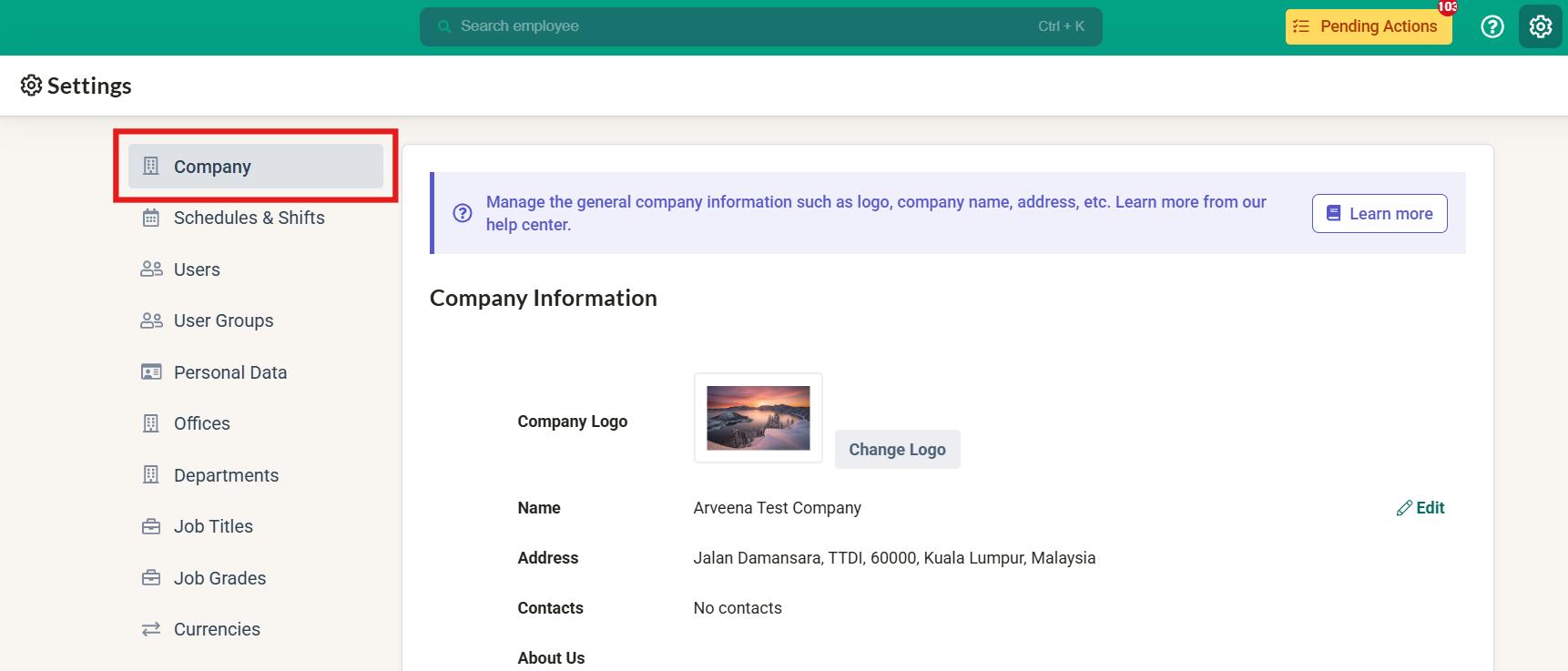
To add or edit the Company Logo, follow these steps:
- Click on the "Set Logo" icon (to add a logo) or "Change Logo" icon (to edit an existing logo).
- Click on the "Choose File" icon to select the picture you wish to upload, then click the "Open" button.
- Check the "Use company logo" checkbox.
- Click "Save" to complete the action. If you do not wish to save the changes, click "Cancel."
Need Assistance?
If you have any questions or require assistance, please reach out to our support team via live chat or email us at support@briohr.com.

