How to Edit a Post
Go to Feed
- Locate the post.
- Click on the "..." icon.
- Select the "Edit" option.
- Edit the content of the post.
- Once completed, click on the Post button to confirm the changes. Otherwise, click on the "x" icon to discard the changes.

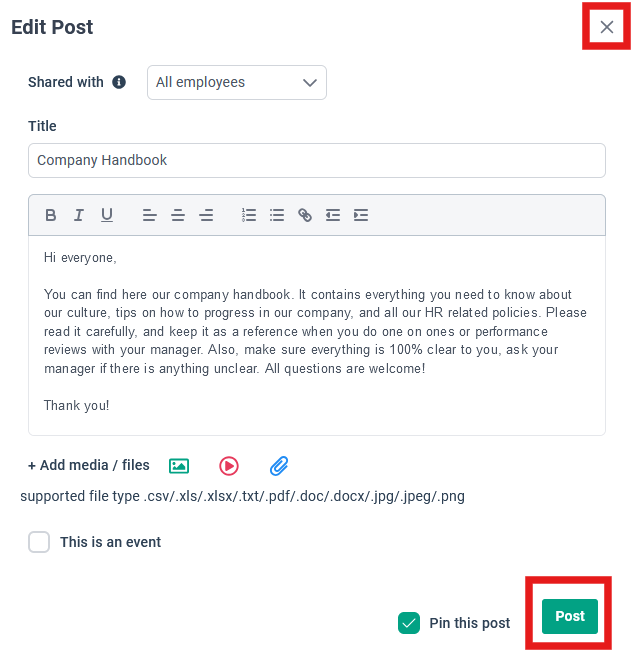
Need Assistance?
If you have any questions or require assistance, please reach out to our support team via live chat or email us at support@briohr.com.