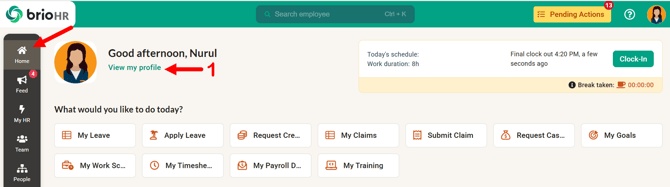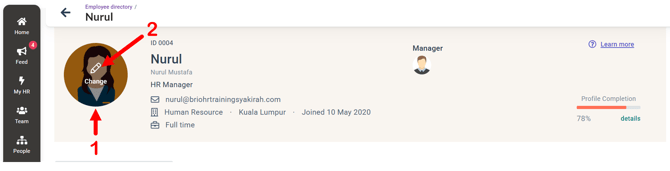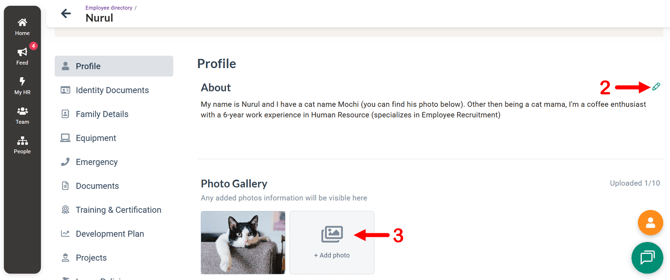How to Edit Your Profile in BrioHR
Learn how to edit your profile in BrioHR with this step-by-step guide. Update your profile photo, personal details, professional experience, and education section effortlessly. Contact Admin or HR if you need additional permissions.
If you have editing permissions in BrioHR, updating your personal profile is fast and intuitive. This guide walks you through each step such as editing your profile photo, bio, gallery, work experience, and education.
NOTE:
If you do not have the permission, please contact your Admin or Human Resources personnel to make the necessary changes to your personal details.
Step-by-Step Guide: Edit Your Personal Profile
Step 1 - Access My Profile
Login to your BrioHR account.
1. Go to Home page > Click View my profile.
Step 2 - Update Your Profile Photo
1. Hover your cursor over the avatar,
2. Click on "Change" next to the pencil icon to update your profile photo.
Learn more: How to Add or Edit Your Profile Photo
Step 3 - Update the About (Bio) Section & Photo Gallery
1. Click the pencil icon in your About section to open the editor.
- Update your personal introduction or description.
2. Click the +Add Photo button to upload images to your gallery section.
NOTE:
Maximum of 10 photos can be uploaded in the Photo Gallery
Step 4 - Update Your Personal Details
1. Click the pencil icon to update your personal details such as home address, date of birth and others.
NOTE:
If you do not see this 'Personal Details' section or unable to edit, it is because of your user group access permission. Please contact your HR for assistance.
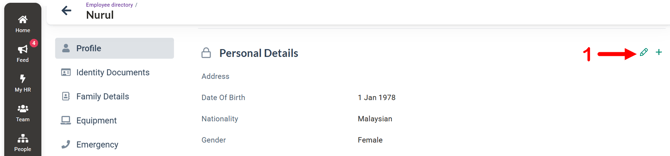
Step 5 - Add or Update Professional Experience and Education Details
1. Click the plus (+) icon beside "Professional Experience"
- Fill in the provided template (pop-out window) with your previous job details
- To edit existing record, click the pencil icon.
2. Click the plus (+) icon in the Education section to add your academic background
- To edit existing record, click the pencil icon.
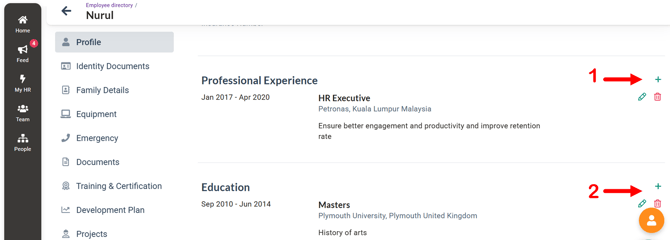
Troubleshooting & Permissions
If any edit options (Add/Edit/Delete) are unavailable, you likely lack the necessary permissions. Please contact your Admin or HR personnel for access.
For troubleshooting profile image issues—such as uploads failing due to large file size—refer to the article Unable to Upload Your Profile Picture? Here’s What to Do for recommended file sizes and solutions
Need Assistance?
If you have any questions or require assistance, please reach out to our support team via live chat or email us at support@briohr.com.