How to Enable ScanReceipt (OCR) for Expense Claims in BrioHR (Web & Mobile)
Learn how to enable the ScanReceipt (OCR) feature in BrioHR to scan receipts for expense claims. Auto-fill claim details from scanned receipts on both web and mobile apps.
Overview of the ScanReceipt Feature
BrioHR has introduced a new OCR (Optical Character Recognition) feature called ScanReceipt. This feature helps automate expense claim submissions by allowing the system to:
-
Scan receipts when uploaded or captured via camera.
-
Auto-fill claim details into the expense claim report.
-
Work seamlessly across both web and mobile applications.
By enabling this feature, admins and employees can simplify claim submissions, reduce manual data entry, and improve accuracy in expense reporting.
How to Enable ScanReceipt in BrioHR
To activate the ScanReceipt feature for expense claims:
-
Login to BrioHR as an admin.
-
Navigate to HR Lounge > Expense Claims > Settings.
-
Locate the option ScanReceipt.
-
Enable the ScanReceipt.
-
Scroll to the bottom of the page and click Save Settings to confirm changes.

Once enabled, employees can start using ScanReceipt to upload or snap pictures of receipts, and the system will automatically extract the details into their claim form.
How does ScanReceipt Appear in BrioHR?
1. Using Web Browser
Click here to watch the video recording of this function
2. Using Mobile App
Click here to watch the video recording of this function
Benefits of Using ScanReceipt
-
Faster claim submissions – no need to manually enter details.
-
Improved accuracy – reduces errors in claim reports.
-
Cross-platform support – works on both web and mobile apps.
-
Time-saving for HR teams – fewer manual validations required.
Tracking of AI Usage
To track the AI usage of the OCR feature:
-
Login to BrioHR as an admin.
-
Navigate to Settings > AI Usage.
- View the usage of the current month here, the limit of 10million token will be refreshed on a monthly basis
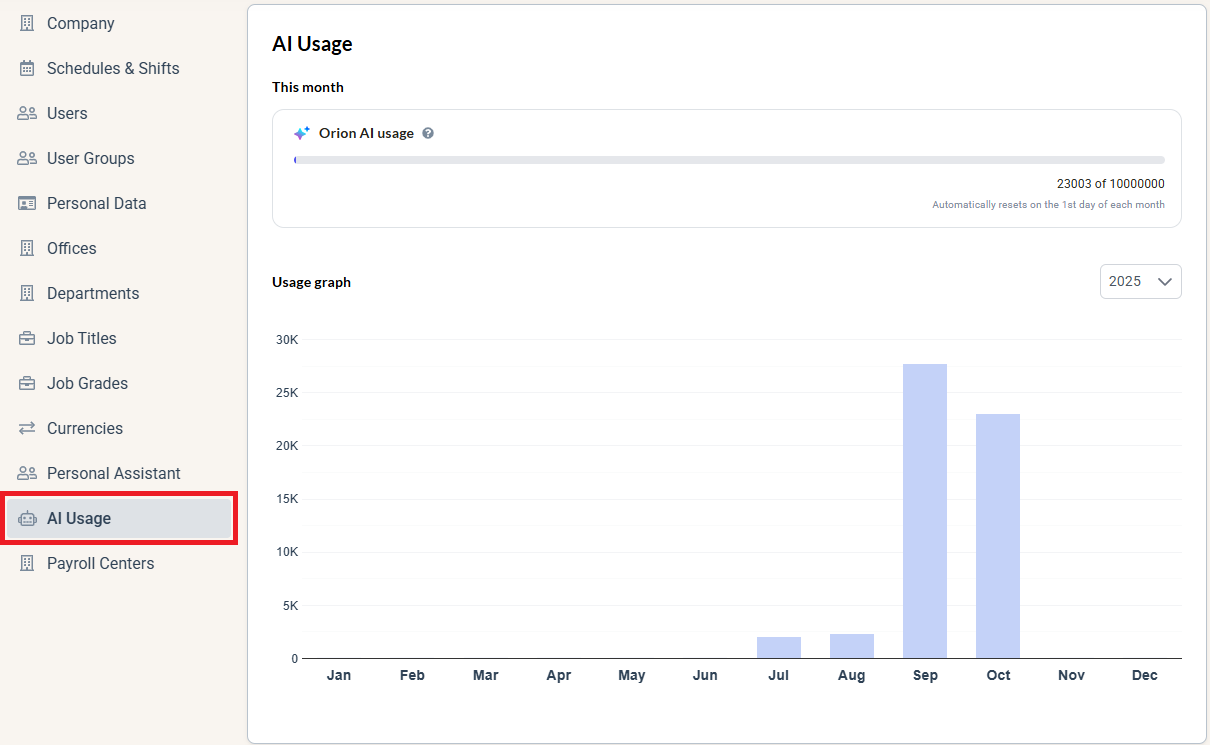
Frequently Asked Questions (FAQs)
1. What is the ScanReceipt feature in BrioHR?
ScanReceipt is an OCR-powered tool that scans uploaded or captured receipts and automatically fills claim details into the expense form.
2. Can employees use ScanReceipt on mobile?
Yes, once enabled by an admin, employees can use it on both the BrioHR web platform and mobile app.
3. Do employees need to enable ScanReceipt themselves?
No, the admin must enable ScanReceipt in the Expense Claims settings. Once enabled, all employees in the organization can use it.
4. Does ScanReceipt support all types of receipts?
ScanReceipt works best with clear, legible receipts. Blurry or handwritten receipts may not be fully recognized.
5. Can admins disable ScanReceipt after enabling it?
Yes, admins can return to Expense Claims settings and toggle off the feature at any time.
Need Assistance?
If you have any questions or require assistance, please reach out to our support team via live chat or email us at support@briohr.com.