How to Enable User Group Access for HR/Admin (Payroll & Reports)
Step-by-step guide to enable Payroll and Reports module access for HR/Admin in BrioHR. Learn how to configure User Group permissions and manage payroll access securely.
Managing User Group permissions in BrioHR is crucial for ensuring that HR/Admin users can access the right tools for payroll and reporting. By enabling access to the Payroll module and Reports module, HR teams can handle payroll tasks, generate reports, and manage employee data efficiently.
This guide explains the steps to enable HR/Admin User Group access for both the Payroll and Reports modules in BrioHR.
Steps to Enable User Group Access
1. Login to BrioHR and click into Settings > User Group
2. At the Employee User Group, click on the Edit icon.

3. Within the Admin User Group, go to HR Modules Permission.
4. In the Payroll Module column, tick the checkbox “Allow access to module settings.”
5. Click Save to apply the changes.
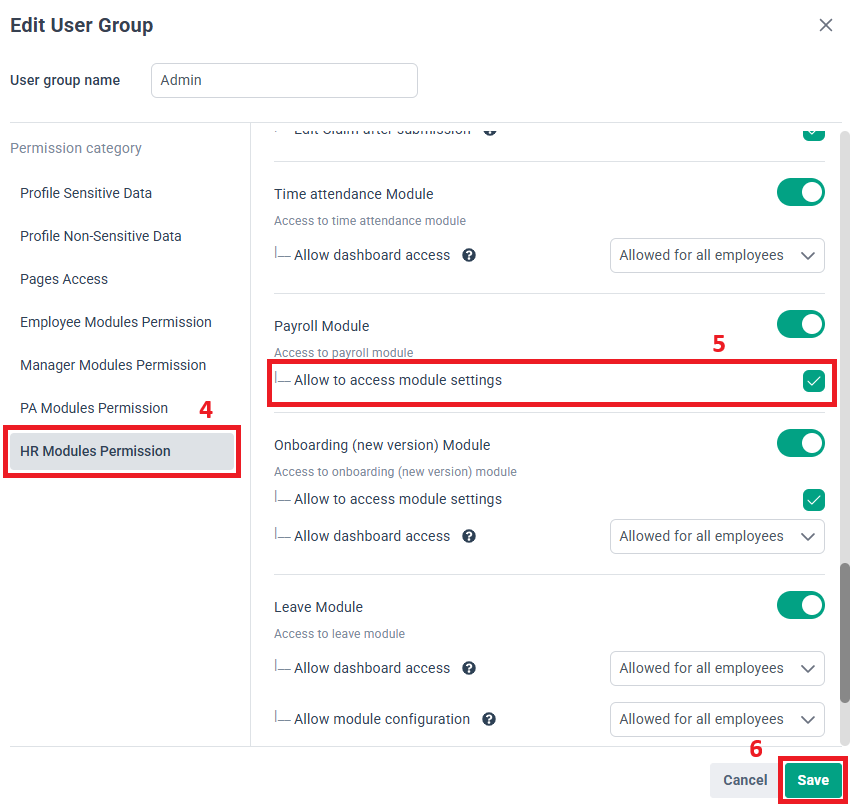
Enabling Access to Payroll Reports
1. Toggle on the bar next to Reports Module.
2. Tick the specific types of reports that you want the HR/Admin to access.
4. Click on Save to save the changes.

Best Practices for HR/Admin Permissions
-
Grant access only to HR/Admin users who require payroll and report visibility.
-
Review permissions regularly to prevent unnecessary data exposure.
-
Combine Payroll and Reports access for HR teams handling compliance and audits.
Frequently Asked Questions (FAQs)
1. Can all HR/Admin users access Payroll by default?
No, Payroll access must be explicitly enabled in the User Group permissions.
2. What does “Allow to access module settings” mean?
This option gives HR users the ability to manage Payroll settings, not just view payroll data.
3. Is it necessary to enable both Payroll and Reports access?
It depends on your HR/Admin role. Payroll access is for processing payroll, while Reports access allows HR to generate insights and compliance reports.
4. Who can change User Group permissions?
Only account admins with Settings access can configure User Group permissions.
Need Assistance?
If you have any questions or require assistance, please reach out to our support team via live chat or email us at support@briohr.com.