How to Generate Employee Payroll Report (Singapore Payroll)
This article explains how to generate and export individual employee payroll reports in BrioHR for Singapore payroll in Excel format for easy access and analysis.
Steps to Generate Employee Payroll Report
1. Login to Your BrioHR Account
- Use your credentials to access your BrioHR dashboard.
2. Navigate to Reports
- Click on HR Lounge in the menu.
- Go to the Reports section to view reporting options
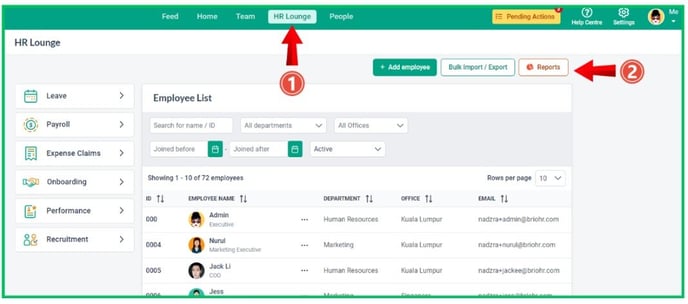
3. Create a New Payroll Report
- In the Employee Payroll box, click on the Create button to start generating a new report.
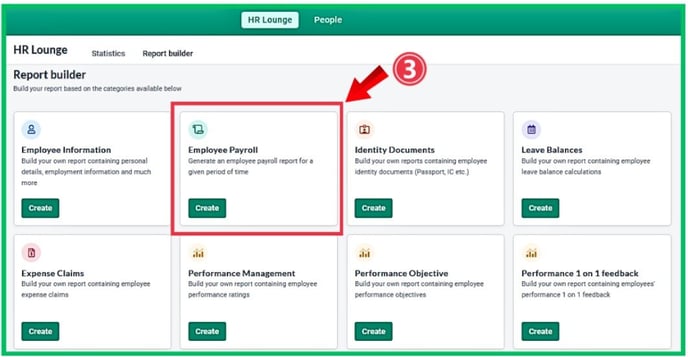
4. Select the Employee Name
- From the dropdown menu, select the name of the employee for whom you want to generate the payroll report.
5. Choose Payroll Month Range
- Define the range of payroll months you want to include in the report.
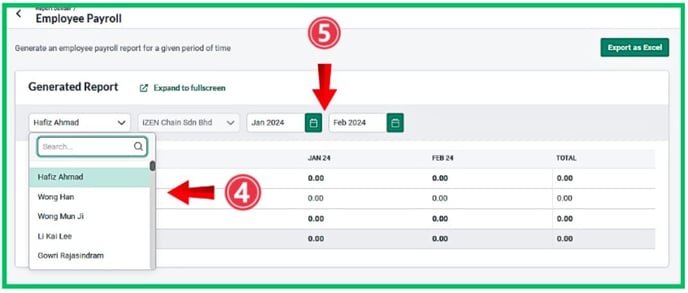
6. Export the Payroll Report
- Once the report is generated, export it to an Excel file for further processing or record-keeping.
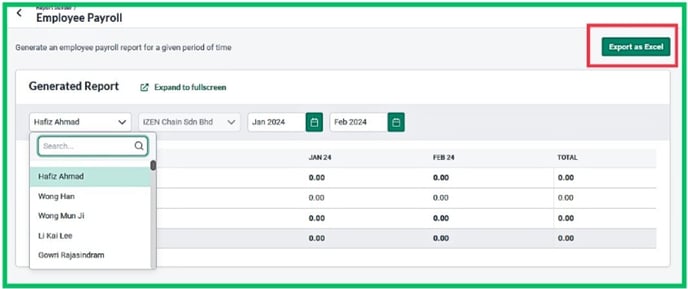
Need Assistance?
If you have any questions or require assistance, please reach out to our support team via live chat or email us at support@briohr.com.