How to View and Analyze Your Pulse Survey Results
Step-by-Step Guide to Accessing Pulse Survey Results:
- Navigate to the HR Lounge.
- Click on Pulse.
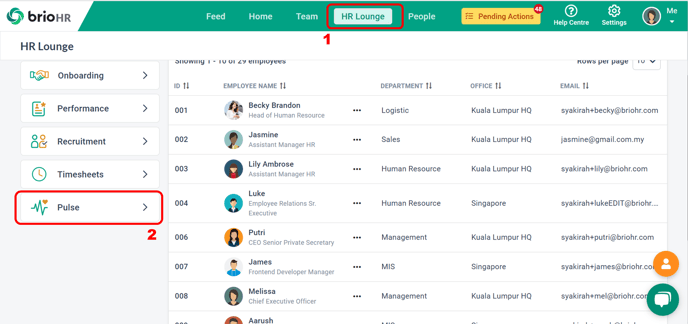
On the Pulse Survey dashboard:
- Locate any 'In-Progress' survey and click 'See Results.'

Depending on the number of survey campaigns conducted, results will appear for each run. If it's the first survey, only its results will show.
Select the desired result period and use filters for Offices, Departments, and Job Titles.
This is a sample of the results:
Need Assistance?
If you have any questions or require assistance, please reach out to our support team via live chat or email us at support@briohr.com.


