How to Setup Training Managers & Approval Workflow
In this guide, you will learn how to effectively set up training managers and establish an approval workflow within the Training Module in BrioHR.
The Training Module in BrioHR enables organizations to efficiently manage and document all training activities. HR teams can create and publish training programs within the training catalog, allowing employees to self-enroll or submit training requests for approval directly through the system. While all training records and approvals are maintained in BrioHR, the actual training sessions must be scheduled and conducted externally.
What Is a Training Manager?
A training manager oversees employee training programs, ensuring that learning and development efforts align with company goals. They are also responsible for approving employee requests for training enrollment and training creation.
Why Is an Approval Workflow Important?
An approval workflow ensures that training requests go through the proper channels for authorization, maintaining accountability and compliance. Whether you're implementing a general or custom approval workflow, it helps ensure that the right people approve and oversee the training process.
Step-by-Step Guide to Setting Up Training Managers
1. Access the Training Module Settings
Login to BrioHR
- Click on HR Lounge
- Select the Training tab
- Navigate to Settings

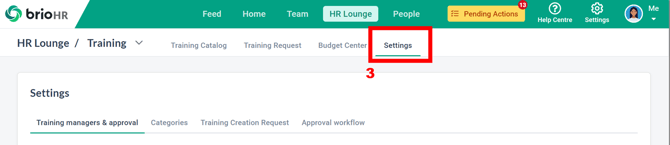
2. Select Training Managers
This section allows you to assign employees to the training manager role. The training manager role can be defined in the approval workflow section.
-
In the Training Manager Role field, assign employees to the training manager role.
- You can assign multiple employees if necessary.
NOTE:
The training manager role is defined in the training approval workflow.
By assigning multiple training managers, any one of them can approve employee requests for training enrollment and creation.
How to Define an Approval Workflow
Create your own approval workflow list and assign it to each training category.
a) Setting Up a General Approval Workflow
A general approval workflow applies uniformly to all employees, regardless of department or role. This option is best suited for organizations that don’t require customized approval processes.
You need to create the approval workflow list before assigning it to any training category.
b) Setting Up a Custom Approval Workflow (By Employee)
For employees who need personalized workflows, the system can prioritize a custom approval workflow over the general one.
This is useful for specific departments or individuals who require unique training approvals.
Need Assistance?
If you have any questions or require assistance, please reach out to our support team via live chat or email us at support@briohr.com.