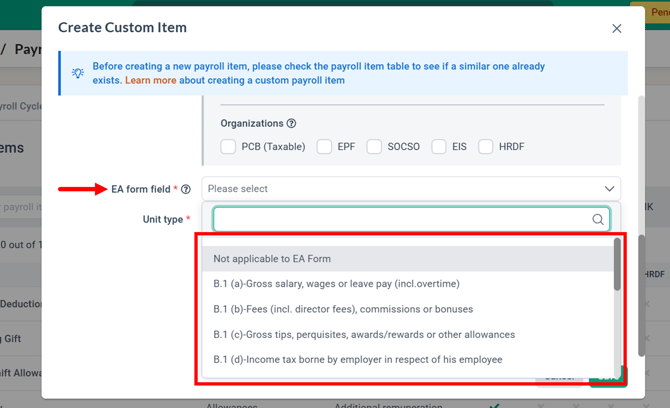BrioHR Year-End HR Checklist: Leave, Payroll & Onboarding Modules Preparation Guide
Prepare for a seamless year-end with BrioHR. Discover how to manage Leave, Payroll, and Onboarding modules effectively to start the new year organized and prepared.
Introduction
As the year comes to a close, it’s essential for HR teams to ensure that all processes are aligned and ready for a seamless transition into the new year.
This guide will walk you through the key BrioHR modules—Leave Management, Payroll, and Onboarding—to help you wrap up 2025 efficiently and begin 2026 with confidence.
Let’s explore each module and the important steps you should take to prepare for a successful year-end transition.
Leave Module: Managing Year-End Leave Balances
NOTE:
Ensure that access to the Leave Module and its settings via HR Lounge is enabled before proceeding.
1. Capture Leave Snapshot and Carry-Forward Balances
On December 31, 2025, BrioHR will automatically capture a snapshot of each employee's leave balance and calculate their Carry-Forward balance for 2026.
The information will appear under Initial Balances within your leave policies.

2. Download the Leave Balance Report
After confirming the initial balances, HR should download a Leave Balance Report by the end of December 2025.
This ensures that all leave and carry-forward balances are accurately recorded.
3. Adjust Carry-Forward Settings Before Year-End
If your company policy requires any modifications to the Carry-Forward settings, make sure to apply those changes before December 31, 2025.
4. Verify Carry-Forward on January 1, 2026
Download a new Leave Report Balance as of January 1, 2026, to confirm that the carry-forward balances have been accurately applied.
Payroll Module: Year-End Payroll Validation and Reporting
NOTE:
Ensure that access to the Payroll module and its settings via HR Lounge is enabled.
1. Verify All Pay Items for 2025
Check that all employee pay items are correctly recorded from January to December 2025. The payroll reports and payroll forms generated will be based on these payroll entries.
2. For Malaysia Payroll Users
- Review and adjust Benefits-in-Kind (BIK) pay items for employees in the December payroll.
- Ensure that custom pay items are properly configured for inclusion in the EA Form to ensure accurate submission in the upcoming year.
3. Access Payroll Documents and Forms
Here are key resources to help you manage year-end payroll documentation:
Malaysia Payroll:
- Accessing Employee Payroll Documents - Payslips, EA Forms, PCB II Forms
- How to Send EA Form to a Resigned Employee via Email in BrioHR
- Employee's Payroll: Tax Information / Payslip / PCB II Form / EA Form / CP22A, CP22, and CP21 Forms
- Payroll Malaysia: How to Prepare for Tax Filing?
Singapore Payroll:
- Payroll Singapore: How to Perform the IRAS Submission in BrioHR?
- Payroll Singapore: Who Should be Included in the IR8A Form?
Onboarding Module: Transitioning to the New Version
NOTE:
Ensure that access to the Onboarding module and its settings via HR Lounge is enabled.
1. Complete or Transfer Ongoing Onboarding
If you are still using the previous version of BrioHR's Onboarding module, complete all ongoing onboarding processes before the new year starts.
Alternatively, transfer new joiners to the new Onboarding module to ensure continuity and access to enhanced features.
2. Benefits of Transitioning to the New Version of Onboarding Module
The new Onboarding module offers improved usability, automation, and a better experience for both HR Admins and new joiners - ensuring a smooth onboarding journey in BrioHR.
IMPORTANT:
To maintain uninterrupted access to the latest enhancements and support, HR teams are advised to perform the following actions by December 31, 2025:
- Set up your Onboarding Processes in the new version of the Onboarding module, as the new module allows more flexibility, the Onboarding processes will need to be setup accordingly.
- Once your Onboarding processes have been created in the new version of the module, you may duplicate the Onboarding processes to ease the setup within the new version only.
Please ensure the set up is completed by December 31, 2025 as the previous version will be discontinued soon.
Learn More:
Conclusion
Proper year-end preparation is the foundation of a successful new year. By reviewing your Leave, Payroll, and Onboarding modules in advance, you ensure accuracy, compliance, and readiness for 2026.
With BrioHR, your HR processes can run smoothly - from tracking leave balances to ensuring payroll accuracy and delivering an exceptional onboarding experience.
Here’s to a seamless year-end closure and a confident start to the year ahead!
Frequently Asked Questions (FAQs)
1. When does BrioHR capture the leave snapshot for carry-forward?
BrioHR captures the snapshot automatically on midnight of December 31 each year.
2. Can I edit leave balances after the new year starts?
Yes, you can manually adjust carry-forward balances after January 1 via the Initial Balance section.
3. What should I check in payroll before year-end?
Verify all pay items from January to December to ensure accurate EA form (for Malaysia Payroll) and tax reporting (for Malaysia and Singapore Payroll).
4. Why should I transition to the new Onboarding module?
The new module offers a smoother setup, enhanced automation, and a better user experience for both HR and new hires. Please migrate to the new version by December 31,2025.
Need Assistance?
If you have any questions or require assistance, please reach out to our support team via live chat or email us at support@briohr.com.